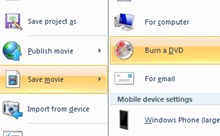 When I opened up the forums today, I didn't think I would be answering this question…
When I opened up the forums today, I didn't think I would be answering this question…
In the forums today for Windows Live Movie Maker 2011 there was a question about how to burn a DVD from Windows Live Movie Maker; it's true. welp, come to find out, it's a legitimate question.
WHY? Because the option to 'Burn a DVD' was missing from his menu in Windows Live Movie Maker. WHY? I don't understand why… but the option is supposed to be there.
But what you need to know is, Windows Live Movie Maker doesn't actually burn the movies to a disc or DVD; Windows DVD Maker does that…
What it's supposed to do…
But in Windows Live Movie Maker, there's supposed to be this option…
Menu, Save Movie, Burn a DVD…
Choosing this option the file is exported to a temp location and then Windows DVD Maker is launched with that temp file and then converted again to a VOB [DVD] format to be written to a DVD.
It's simple…
But what if it's not?
So, what if that process isn't going so well for you? What do you do?
Welp, you would export the project to WMV [Windows Live Movie Maker standard file/only format] file…
You're going to export it as 'for high-definition display' [or you can make up your own display setttings, if you know what you're doing]…
The WMV file will be exported to a place you set… once the file is exported, you can do two things:
1. Open Windows DVD Maker and write it manually, with a few extra options to choose from [like loop video], OR…
2. Choose another DVD authoring application to burn the DVD for you; like ConverXDVD or Windows DVD Maker [it's another one/same name] - http://www.windows-dvd-maker.com/ — there's some free ones, but you need to do some searching…
Once the DVD's are written, you should be good to go…
But what if they're not?
The making/creation of a DVD from a computer, and having it work on other DVD players— that's a tricky issue.
I'd like to say, yes; you're not going to have problems. But there have been many posts [in the support forum] where DVDs created don't work, and it's not a fault of Windows Live Movie Maker, but more of the type of DVD media [+R/-R] and the DVD software [Windows DVD maker] and the DVD players themselves can be finicky… So, 3 main factors.
Chances are that if you create a DVD and it works on your own DVD player, it should work on others, but that ratio is like 80/20… 20% it may not work in someone else's player.
You can't make it 100% because of the last factor, the DVD player… Some DVD players just don't like self-authored DVD's. The more robust players handle lots of formats and are very forgiving, while others, not so much.
So, if you're trying to get Windows Live Movie Maker [WMV] file to work with a standard DVD player, there are some things to take in to account...
And I also believe that covers it… enjoy.
Thank you,
Larry Henry Jr.
LEHSYS.com
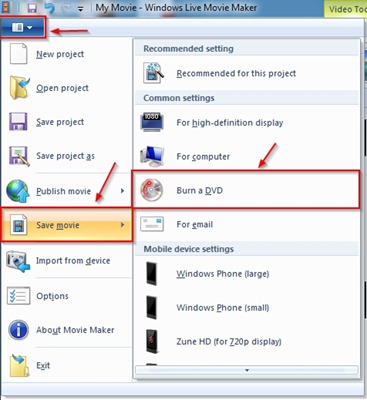
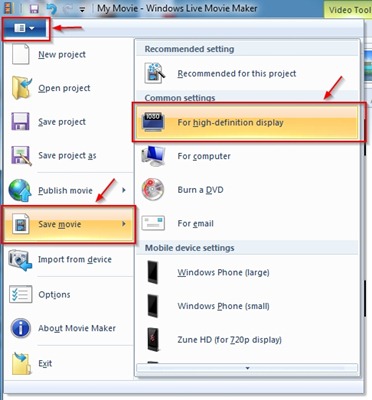

Great, it really help me burn my videos to dvd by using Windows Movie Maker, I would just like to say thanks, for your instructions worked first time.
ReplyDeleteMasc tutorial here: how to burn mp4 to dvd mac
This comment has been removed by a blog administrator.
ReplyDeleteSuch blogs are very difficult to locate and I appreciate this blog for having bulk of useful information on the dvd topic.
ReplyDeleteTraining Seminars
iDealshare VideoGo can easily convert any Windows Movie Maker exported WMV file to MP4 file, AVI file, FLV file, MKV file, etc for compatible uploading or playback purpose.https://www.idealshare.net/video-converter/convert-windows-movie-maker-to-mp4.html
ReplyDeletehttps://www.olaladirectory.com.au/posts/dumpscafe-ncse-level-1-practice-test-questions-answers
ReplyDeletehttps://www.olaladirectory.com.au/posts/dumpscafe-mb-310-microsoft-dynamics-365-finance
https://www.olaladirectory.com.au/posts/dumpscafe-cka-certified-kubernetes-administrator-cka-program